How to Subscribe to TANcast
March 19th, 2013 . by Tim Babb (TANcast's #1 Host/Editor Fan)
So TANcast is rapidly approaching the year anniversary of our podcast getting kicked out of the iTunes store. (WTF, iTunes?!). But some of you might actually want to subscribe to our nonsense. So here’s a step by step guide to subscribing to TANcast on iTunes! (FYI-these visuals are from a PC, but it works virtually the same on a Mac.)
Step One:
Copy and past our feed url: http://tancast.com/feed/podcast/
Step Two:
Open iTunes. If you’ve recently updated to iTunes 11 (as I did just before I wrote this) and don’t have your menu bar showing, like this…
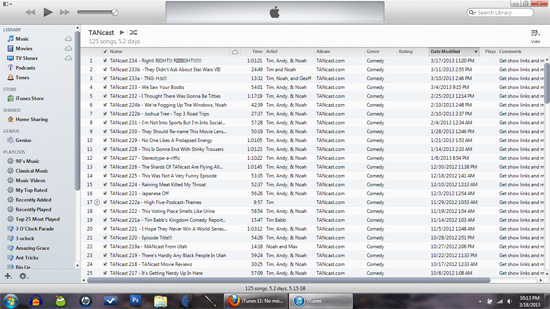
…you’ll have to follow these next few steps. If your menu bar is there (or you’re on a Mac), skip to step six.
Step Three:
In the upper left corner, click on that tiny upside down triangle
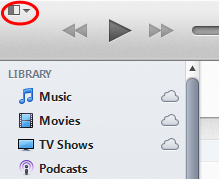
Step Four:
Select “Show Menu Bar” from the drop down menu
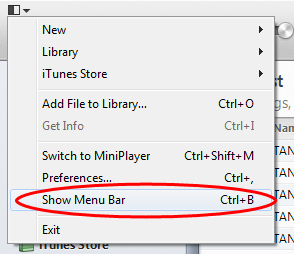
Step Five:
Now your menu bar should be visible.
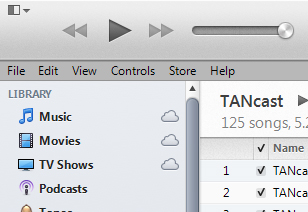
Step Six:
Select “File” from the menu bar.
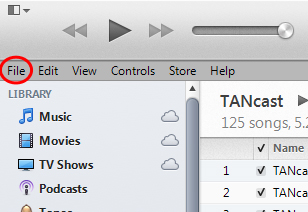
Step Seven:
Select “Subscribe to Podcast…” from the drop down menu.
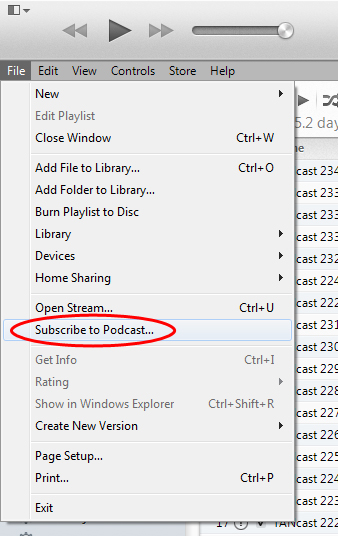
A dialogue box will open.
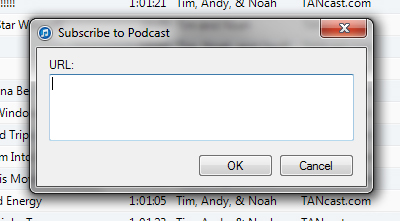
Step Eight:
Paste the TANcast RSS feed in the box. Then click “OK”
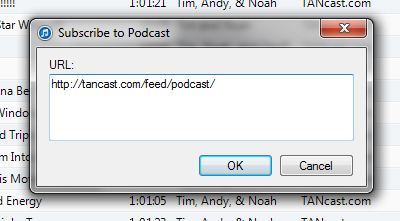
iTunes will open your Podcast folder and TANcast should be there.
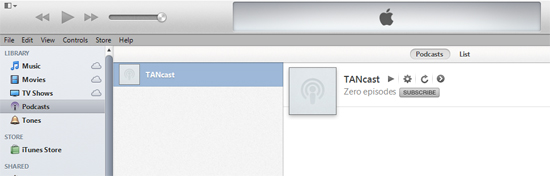
(This particular iTunes is not subscribed to any other podcasts. You may have to scroll down to find TANcast on your screen)
Step Nine:
Click the “SUBSCRIBE” button.
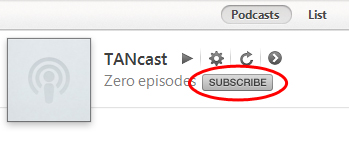
SUCCESS!!! You’re now downloading the most recent episode and your computer will download them every time there’s a new one. That wasn’t such a chore now was it?
…sigh… I miss being in the iTunes store.
March 19th, 2013 at 7:06 am
It would suck, but maybe you’ll have to create a new podcast in iTunes. TAN_cast?
March 20th, 2013 at 12:17 am
Why not just call it ANTcast or Natcast?